Accessing Filer Backups from Windows
The filer "snapshots" store previous versions of all files store in user home areas and "shares". You can access these snapshots from Windows using the "Previous Versions" tab of the file properties window.
To recover a deleted file, right-click on the folder that used to contain the now-deleted file, select "Properties" and then click on the "Previous Versions" tab. Chose the point in time from which you want to recover the deleted file and click the "Open" button. A view of the folder from the chosen snapshot fill open. To recover the file, simply drag the backup file back into the folder in the original window.