Use the Help Desks
See also: Computing Contacts, Reporting a Possible Security Breach
Observing Help DesksTo utilize the Observing Help desk you must have a MY NRAO account. Please visit Account Registration to fill out a very brief registration form. NRAO Help Desk support staff access. The ALMA-wide help desk requires an ALMA account. Please visit the ALMA Account Registration form. ALMA Help Desk support staff access. |
Web Help
Web software is supported through the Open-Jira issue tracking system, but for operational issues, staff should raise issues through the Info Services help desk (see below, "General Computing"). |
Info Services Help Desk
| Site or Topic | Website | E-Mail @nrao.edu |
|---|---|---|
| General Computing All Sites | ||
| Business/MIS Computing (ESS/ETK/P2P/JDE) |
Submit and Track |
|
| GB Dynamic Scheduling |
Submit via email |
Help Desk User Guidelines
- Simpler: send an e-mail with a reasonably good subject line and a summary of what help you need to the appropriate e-mail destination (see table above for links); or
- More detailed (and recommended process): use the appropriate Submit link in the table above and enter more detailed information, e.g.:
- Operating System
- Area (hardware, software, printing, etc).
- The hardware affected, if applicable (the name of the machine is best, e.g. "CDLL09" or "Horatio")
- Your idea of the impact and urgency of the problem.
A note:
- Don't panic: if you accidentally put in a help desk request in the wrong place, we'll almost certainly forward it expeditiously to the correct one.