User Accounts
Requesting an account
NRAO staff members can use their regular Linux login. Remote observers can use their temporary computer account.
To request a temporary computer account, perform the following steps for either the NMASC or NAASC
NMASC (nmpost)
- Ensure your default email address is correct at http://my.nrao.edu/ (UserDB)
- Submit a ticket at https://help.nrao.edu.
- Click the "Login" button to log in. Use the same Username and Password as when accessing the Proposal Submission Tool or the Observation Preparation Tool.
- Click "Submit a Ticket".
- Under "Departments" choose "VLA/GBT/VLBA Archive and Data Retrieval" which will ensure the ticket is directed to the appropriate group.
- Compose a message indicating how long you will need your account. The default is 1 month: 2 weeks for processing plus 2 weeks grace period to transfer data products, and the maximum is 12 months. E. g.
Subject create account
Body Please create a temporary computer account for me for XX months.
NAASC (cvpost)
- Ensure your default email address is correct at http://my.nrao.edu/ (UserDB)
- Submit a ticket at https://help.almascience.org/
- Click the "Login" button to log in. Use the same Userid and Password as when accessing the ALMA Science Portal.
- Click "Submit a Ticket".
- Under "Departments" choose "Data Reduction (NA)" which will ensure the ticket is directed to the appropriate group.
- Compose a message indicating how long you will need your account. The default is 1 month: 2 weeks for processing plus 2 weeks grace period to transfer data products, and the maximum is 12 months. E. g.
Subject create account
Body Please create a temporary computer account for me for XX months.
A unique, UNIX-based, computer account will be created upon receipt of the request ticket. The account name will be either "nm-<#ID>" or "cv-<#ID>" where <#ID> is your numeric UserID in the UserDB. The account password will be the same as the one used above to submit the request.
You will receive an automated email delivered to the address registered in the UserDB when the account is created. The email will include your account name, account expiration time and a pointer to this documentation.
The assigned account allows access to the NMASC or NAASC ssh portal, authenticated ftp (sftp) server, Guest Workstations, the cluster master node and any assigned cluster nodes. It does not grant access to other NRAO systems or staff machines.