Reporting Problems
NMASC (nmpost)
Please report any problems through the NRAO Helpdesk.
- Click the "Login" button to log in. Use the same Username and Password as when accessing the Proposal Submission Tool or the Observation Preparation Tool. Note this is a different account name but the same password used in accessing your temporary computer account.
- Click "Submit a Ticket".
- Under "Departments" choose "VLA/GBT/VLBA Archive and Data Retrieval" which will ensure the ticket is directed to the appropriate group.
- Compose a message describing the problem. Please include your temporary computer account (e.g. nm-4386).
NAASC (cvpost)
Please report any problems through the ALMA Science Helpdesk.
- Click the "Login" button to log in. Use the same Userid and Password as when accessing the ALMA Science Portal. Note this is a different account name but the same password used in accessing your temporary computer account.
- Click "Submit a Ticket".
- Under "Departments" choose "Data Reduction (NA)" which will ensure the ticket is directed to the appropriate group.
- Compose a message describing the problem. Please include your temporary computer account (e.g. cv-4386).