RAVE
Rave Alert - NRAO-NM Emergency Notification Platform
Purpose
The Rave Mobile Alert system has been selected to improve NRAO-NM’s emergency communication processes and protocols so that we may:
-
Immediately communicate emergency information and instructions to our distributed workforce and visitors at all NRAO-NM sites (DSOC, VLA, NAO, and VLBA sites).
-
Increase our reach during an incident by using all points of contact available (e.g., SMS, email, telephone, desktop notifications, VLA protocols, etc.).
-
Target recipients based on perceived impact and required action (call-outs).
-
Effectively track incidents; their location, duration, and affected personnel.
Approved Use
The NRAO-NM Business Manager has been and will remain the point of contact for all emergency notifications that result in Emergency Operations Status (EOS). These notifications will be initiated through the Rave Mobile Alert platform. The NM Business Manager will continue to record a message on the 575-835-7100 for retrieval. This action is not tied to the Rave platform in any way and will only be used for inclement weather notifications.
Rave notifications will be sent for events affecting NRAO-NM facilities only.
NRAO-NM Rave Alert System Access
Rave Notifier (Desktop Notification) Install and Configuration
Windows & Mac
Rave desktop notification application (Rave Notifier) is installed on all NRAO-NM Windows and Mac machines. The RAVE icon will display in your taskbar/menubar once the installation is complete.
Unix/Linux
Linux users may make a request through the helpdesk (helpdesk@aoc.nrao.edu) to have an RSS application installed and configured to receive Rave notifications.
NRAO Employee Recipients (Non-New Mexico)
All NRAO/AUI staff will have a recipient profile in Rave. NRAO/AUI employees not assigned to an NRAO-NM facility—either physically or as designated in their telework agreement—will be in the Rave system. However, these profiles will remain inactive unless the owner manages NRAO-NM personnel or facilities. All NRAO/AUI employees may request membership to site-specific notification lists.
To make this request, staff should submit a helpdesk ticket to helpdesk-rave@nrao.edu.
Reporting an Emergency at NRAO-NM Facilities:
Per the NM Safety Manual, section 7.1 Emergency Alerting and Response Procedures, an emergency may include one or more of the following:
-
hazardous material emergency
-
medical emergency
-
accidental releases of toxic gasses
-
chemical spills
-
explosions and/or suspicious package(s)
-
workplace violence
-
civil and/or natural disasters.
Step 1: Call 911
Step 2: Call the NM Business Manager, Cecilia Aragon
Office: 575-835-7318 (x7448)
Cell: 575-517-0682
Email: caragon@nrao.edu
Depending on the emergency, the NRAO-NM Business Manager may send a notification to all impacted employees and visitors using the Rave platform.
 Rave_Login.pdf
—
PDF document,
99 KB (102106 bytes)
Rave_Login.pdf
—
PDF document,
99 KB (102106 bytes)
 NRAO_Rave Alert Opt-in.pdf
—
PDF document,
94 KB (96834 bytes)
NRAO_Rave Alert Opt-in.pdf
—
PDF document,
94 KB (96834 bytes)
Rave Training Doc
 Rave Training.pdf
—
PDF document,
73 KB (75544 bytes)
Rave Training.pdf
—
PDF document,
73 KB (75544 bytes)