AIPS on Lustre
General
Staff users generally get their own data area on the lustre systems, e.g., /lustre/aoc/users/<username> or /lustre/cv/users/<username> or /lustre/naasc/users/<username>. Observers with account names cv-NNNN or nm-NNNN will have data areas under, e.g., /lustre/naasc/observers/<cv-NNNN> where NNNN is generally a 3 or 4 digit number. Lustre is scratch space, and not intended for long term storage. The policies for data retention in CV and NM may differ slightly, but you should in general expect that AIPS data older than 30 days in these areas may be summarily deleted with no notice.
There are two approaches to using Lustre storage with AIPS. Both are available in Charlottesville; only one is currently available in New Mexico.
Public Lustre Areas (CV only)
There are six public areas on both NAASC and CV Lustre pre-defined in the standard data area list (DADEVS.LIST.VCOARN), all under:
/lustre/cv/sw/aips/
/lustre/naasc/sw/aips/
So you can include these in your AIPS session by, e.g., specifying
aips da=CV
or
aips da=NAASC
in your AIPS startup command.
User-specific Lustre Areas (all sites)
Unlike the assumptions made by AIPS, this approach sets up a data area which is associated with a _user_ rather than with a _computer_. You will probably wish to use this area from whatever computer you are currently using - a cluster node, a public workstation, or perhaps even your desktop if it supports Lustre*. To allow this, we have created additional logic in AIPS handling of data areas. Most users obtain their data areas via an NRAO maintained file $AIPS_ROOT/DA00/DADEVS.LIST.{something} (where {something} varies by site) and, while on machine XXX, they get to use any area listed in that file with XXX in its name. But, when you run on another computer, say YYY, you get the data areas for YYY unless you specify aips da=XXX or similar when starting AIPS --- that gives you both the YYY and XXX data areas. See the AIPS manual page for full DA= syntax (after sourcing LOGIN.SH, type "man aips").
To invoke the new logic, create a file in your home area named .dadevs.always. List in that file any data areas you wish to use on any computer - usually your Lustre AIPS data areas. The format of the file is very specific - the first character in the line must be either a plus sign or a minus sign. Then there are exactly 2 blank characters and then the full path name. Data areas with a + sign will come first in your disk list, those with a - sign will come later, after the current host's disks.
Disk 1 is special in AIPS since it contains the SAVE/GET files, the TGET file, the message file, command line history, and more. It may be convenient to have a Lustre data area so that you get to have the same SAVE/GET, etc. files no matter what computer you are using. However, we reserve the right to institute a TIMDEST-like policy of automatically deleting unused files on Lustre (all sites!) when we eventually encounter disk space problems. As a consequence, please do not use Lustre for long-term storage, especially for AIPS data.
Here is an example that creates two AIPS disks on your Lustre area:
cd /lustre/aoc/users/$USER mkdir AIPS chgrp aipsuser AIPS chmod g+ws AIPS cd AIPS mkdir LUSTRE_1 LUSTRE_2 touch LUSTRE_1/SPACE LUSTRE_2/SPACE
Here is an example that creates the ~/.dadevs.always file:
cat > ~/.dadevs.always <<EOM + /lustre/aoc/users/$USER/AIPS/LUSTRE_1 - /lustre/aoc/users/$USER/AIPS/LUSTRE_2 EOM
And here is one for an observer account at the NAASC (assuming the creation of the AIPS subdirectory hierarchy as above):
cat > ~/.dadevs.always <<EOM + /lustre/naasc/observers/$USER/AIPS/LUSTRE_1 - /lustre/naasc/observers/$USER/AIPS/LUSTRE_2 EOM
* As Lustre is intended to be a high performance, high capacity file system, and as the normal connectivity from cluster nodes to Lustre is over 40-gigabit Infiniband, accessing the filesystem over the commodity 1-gigabit or 100-megabit link available to most desktops will incur a significant performance penalty. It is not recommended in general.