Red Hat Enterprise Linux 6 Tips
The NRAO has upgraded its standard Linux operating system from Red Hat Enterprise Linux 5 Desktop (a.k.a. RHEL5) to Red Hat Enterprise Linux 6 Workstation (a.k.a. RHEL6). Below are some of the differences between the two and suggested work-arounds.
-
KDE
- KDE creates many directories in the users home area: Desktop, Documents, Downloads, Music, Pictures, Public, Templates, Videos but only the first time the user logs in. They can be removed and do not reappear with subsequent logins.
-
- By default, KDE starts in Desktop mode which puts icons for all your files in a Desktop Folder instead of on the desktop background. If you would rather have your file icons displayed on the desktop background, right-click on the background, select Desktop Settings and change the Desktop Activity Type from Desktop to Folder View.
- If you have switched your Desktop Activity Type from Desktop to Folder View as described above, then creating icons works just as it did in RHEL5 except the name of the icon will be "Link to Application" when first created. You will need to right click on it and select Properties and then can change the name in the General tab.
- If you have not switched your Desktop Activity Type, click on the Red Hat in the lower left corner and select File Manager. In File Manager, select File -> Create New -> Link to Application.... From here it works just like it did in RHEL5 except the name of the icon will be "Link to Application" when first created. You will need to right click on it and select Properties and then can change the name in the General tab. Once created, it can be dragged to the background or the start panel but if you do so, you must keep the icon created in the File Manager or your icon on the backround or start panel will no longer work.
-
Firefox and Thunderbird
- Both Firefox and Thunderbird are now at version 24.
-
CD and USB media
- The process is similar to what it was in RHEL5 except that instead of a window popping up when a device is connected, there is a Device Notifier icon in the lower-left corner of the desktop that comes up. From this interface, you can select items to mount or unmount.
OpenOffice
- OpenOffice has been renamed to LibreOffice but is largely the same software. You still start it by typing soffice or ooffice.
- If audio is not working, try typing the command alsaunmute 0
- We have done away with the multiple runlevels on Linux laptops (homesite, offsite, no networking). With the development of NetworkManager - the little network icon on the right side of the KDE panel - the different runlevels should no longer be necessary.
- Previously, there was no warning when updates where in progress on a Linux desktop or laptop (usually happens at boot time). This has resulted in a few corrupted installs when the machine was shut down or rebooted during these updates. Now, users will see a popup message while updates are in progress.

- Users will also receive a "DO_NOT_SHUTDOWN" message when trying to shutdown or reboot via the GUI while updates are in progress.

- VMWare does not work with RHEL6. Virtualbox is our recommended replacement. If you require a virtual machine please contact the helpdesk.