NAC IV Presentations
The National Astronomy Consortium is pleased to be using Open Science Framework to host our workshop presentations.
How to submit your presentation
Send an email to NACIV-talk@osf.io from the email account you would like used on the OSF:
The format of the email should be as follows:
- Subject
- Presentation title
- Message body
- Presentation abstract (if any)
- Attachment
- Your presentation file (e.g., PowerPoint, PDF, etc.)
Please bring the presentation on a USB stick, just in case there are unexpected technical difficulties with internet access.
Presentations will be posted at: https://osf.io/view/NACIV/
Want to upload a new version?
If you wish to update a submission:
- log in to OSF
- go to the page generated for their submission (example: https://osf.io/6z9wr/)
- select the “Files” tab from the gray bar at the top of the page
- upload a new file with the exact same file name as the older version.
The OSF has built-in version control, so the newer version will overwrite the previous one, but older versions can still be accessed by selecting the version number in the file display. It is important that the new file has the same name as the old file so that it replaces the old version instead of creating a new file.